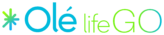INTRODUCTION
The Olé Web Management Embedded Quotation Engine is an integrated solution promoted by Olé in which all of the agent’s clients can make a quote via the web page or mobile application where this Embedded Quoting Engine has been previously integrated via the embedded code that this tool will generate.
STEPS TO INTEGRATE THE EMBEDDED QUOTING ENGINE INTO A WEBPAGE
- Log in with your Olé Agent App username and password on the following website: https://amedex.web.app/
- Once you have entered your credentials you will be able to view the Embedded Quoting Engine customization and generation panel.
- In this area, you may edit the Embedded Quoting Engine and preview it on the right side of the screen. You can customize the Embedded Quoting Engine by changing the title, color, and language in which it will be shown.
- After you’ve finished customizing your Embedded Quoting Engine, click the “Generate” button, and it’ll generate an iframe code for you to insert into your website.
- With the generated code, you will be able to integrate the Embedded Quoting Engine into your website and use it. Here is a little example of how to integrate the Embedded Quoting Engine into a website. (Note: This varies with each website, and it is up to the developer to determine how to incorporate this Embedded Quoting Engine.)
- Using the Iframe code integrate your personalized Embedded Quoting Engine into your website or mobile application.
- Once your site is published you’ll be able to use the Embedded Quoting Engine.
- Using the Iframe code integrate your personalized Embedded Quoting Engine into your website or mobile application.
HOW TO USE THE EMBEDDED QUOTING ENGINE (Final user)
- Once your site is updated, you’ll be able to use the Embedded Quoting Engine functionality, then customize your plan with the different options inside the Embedded Quoting Engine and click on the button to share.
- By entering the applicant’s name and email address, you will be able to submit a quotation, which will only be received by the user when the agent (owner of the Embedded Quoting Engine) accepts each one by email.
TECHNICAL DOCUMENTATION
A webhook (also known as a web callback) is a simple method that makes it easy for an app or system to provide real-time information whenever an event happens. That is, it is a way to receive data between two systems through an HTTP POST passively.
Webhooks notifications can be configured for one or more applications created in your Agent portal (https://amedex.web.app/webhook)
Your API requests are authenticated using API keys. Any request that doesn’t include an API key will return an error. You can find and use an API key from your dashboard at any time.
Please visit the following URL for more information: https://salty-virgo-ccc.notion.site/Webhook-2bb945ef9f794e099630912a77740b8a